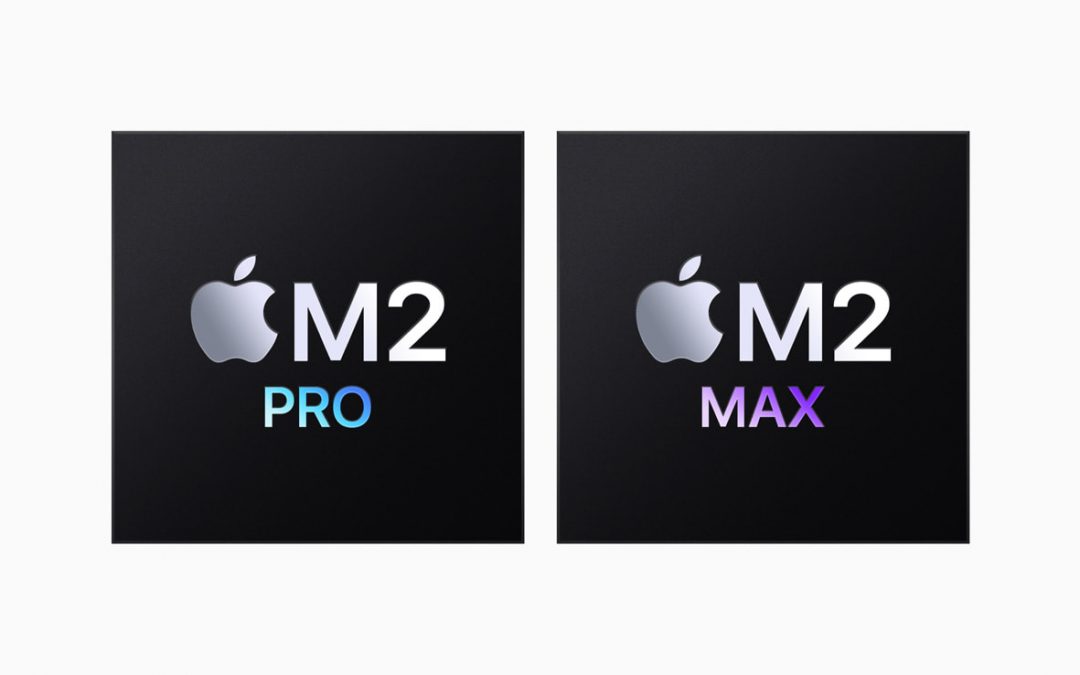Apple continues to push the envelope when it comes to improvements in their product lines. Their latest MacBook Pro laptops continue in this pattern set by Apple. The newest MacBook Pro laptops are powered by the M2 Pro and M2 Max custom silicon chips. The newest iteration of these devices sees an improvement in the CPU and GPU. The MacBook Pro line supports up to 96GB of RAM along with 8K output through HDMI and Wi-Fi 6E. Of course, if you’re reading this you probably want to know the differences between the M1 chip and M2. Let’s dig right into that.
Battery life
The M1 MacBook Pro brought an increase in battery life that was happily accepted by Apple’s customers. The good news is that the M2 MacBook Pro models have an even greater increase in battery life. Both 14 and 16” M2 MacBook models have a 1 hour longer life on their batteries. This means that there is even more time for playing videos and using the web compared to the M1. The 16” M2 can get up to 22 hours of video use while the 14” can get up to 18 hours of video use. Both are very impressive and are beneficial to even the most dependent users who are heavily reliant on having a device that holds a long charge.
RAM
If you’ll remember back to 2021, Apple was refreshing the MacBook Pro laptops. This would’ve been in late 2021, specifically. With this overhaul came the M1 Pro and M1 Max chips. Many were thrilled about this update because that meant an increase in RAM up to 64 GB with 10 cores on the CPUs, and as many as 32 cores in the GPUs. This also added a 1080p webcam, SD and MagSafe, and a Liquid Retina XDR Display featuring mini-LED backlighting. Bringing things back to 2023, the M2 Pro and M2 Max MacBook Pro dropped earlier this year. These new chips bring with them an enviable 96GB Ram, 12 cores in the CPU, and 38 cores for the GPU. Apple has claimed that these updates have given the M2 Pro a 20% faster CPU and a 30% faster GPU than the M1 Pro has. It’s also been noted that the M2 Pro neural engine has seen a significant increase of 40% in speed versus previous chips. For the M2 Max, the same percentages of performance improvements apply when compared with the M1 Max.
Display
A feature that everyone wants to know about is the display. Of course, the amazing Liquid Retina XDR Display in 2021 was an amazing addition to the line. The mini-LED backlighting with double sustained brightness was very desirable. The good news is that the M2 MacBook Pro devices feature the same specs as the 2021 MacBook Pros. That means there is a 14” M2 MacBook Pro and a 16” M2 MacBook Pro. The specs are exactly the same so the M2 MacBooks have ProMotion, mini-LED backlights, P3 wide color, True Tone, and a Liquid Retina XDR display. The M2 MacBook Pro also has just about the same ports as the M1 MacBook Pro. It has an SDXC card reader, MagSafe 3, an HDMI port, and 3 Thunderbolt 4/USB-C 4 ports. However, the M2 Max and M2 Pro have an upgrade with the HDMI going from a 2.0 to a 2.1 port in the newer M2. This update allows for 8K output at 60Hz as well as multichannel audio output. Another upgrade in the M2 is Bluetooth 5.3
The Takeaway
If you’re deciding on whether to get an M1 or M2, you would likely be very happy with either iteration. If you’re someone who needs the latest and most up-to-date tech because of your job or just as one of your preferences, go with the M2. You will have longer battery life to enjoy with this most recent update from Apple. However, if you don’t really need the latest and greatest and you’re okay with a slightly shorter, almost negligible difference in battery life, you might be able to save some coin and buy an M1. The choice you make really depends on what is important to you.